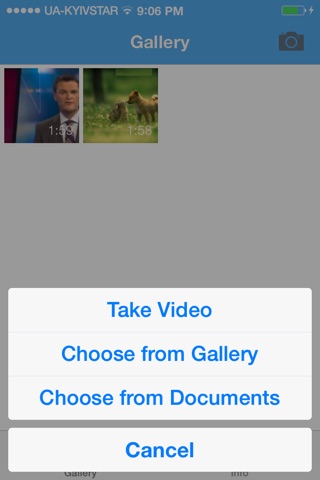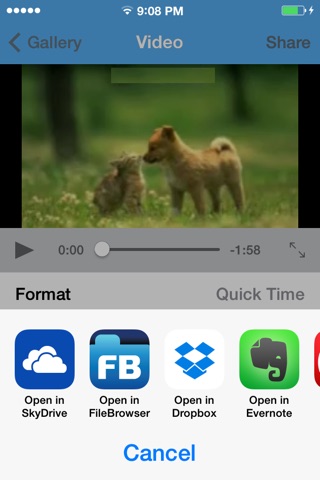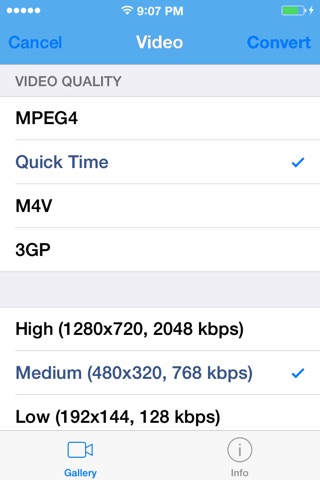About Simple Video Converter with Dropbox
The "Simple Video Converter with DropBox backup" converts from/ into formats MP4, MOV, M4V, 3GP and allows to change bit rate and resolution of video.
Reducing bit rate and resolution while converting a video, you can considerably reduce its size.
The advantages are as followings:
- the time of the uploading of video to the Inet becomes several times shorter
- you cut down expenses while uploading video to the Inet
- you can store more videos with acceptable quality on your device
Regularly iPhone/iPad captures video with the parameters:
Video: MOV
Width : 1 280 pix
Height : 720 pix
Bit rate : 10.6 Mbps
Audio: AAC
Bit rate : 64.0 Kbps
Sampling rate : 44.1 KHz
The size of one-minute video fragment with such parameters is equal to 80Mb.
The time of the uploading of a video with using 3G can be 100-150 minutes.
With the Simple Video Converter bit rate and resolution can be reduced up to:
High for MOV:
Width : 1 280 pix
Height : 720 pix
Bit rate : 2.0 Mbps
Medium for MP4, MOV, M4V, 3GP:
Width : 420 pix
Height : 320 pix
Bit rate : 768 Kbps
Low for MOV, 3GP:
Width : 192 pix
Height : 144 pix
Bit rate : 128 Kbps
Also you can reduce the size of a video up to:
High: ~ 18 Mb
Medium: ~ 6 Mb
Low: ~ 1 Mb
How to use the Simple Video Converter:
1 Launch the application
2 Click on “+” and choose the source (Camera or Media library)
3 Confirm your choice by clicking on “UseChoose”
4 Choose required quality of video and click on “Convert”
Initial video is not deleted automatically.